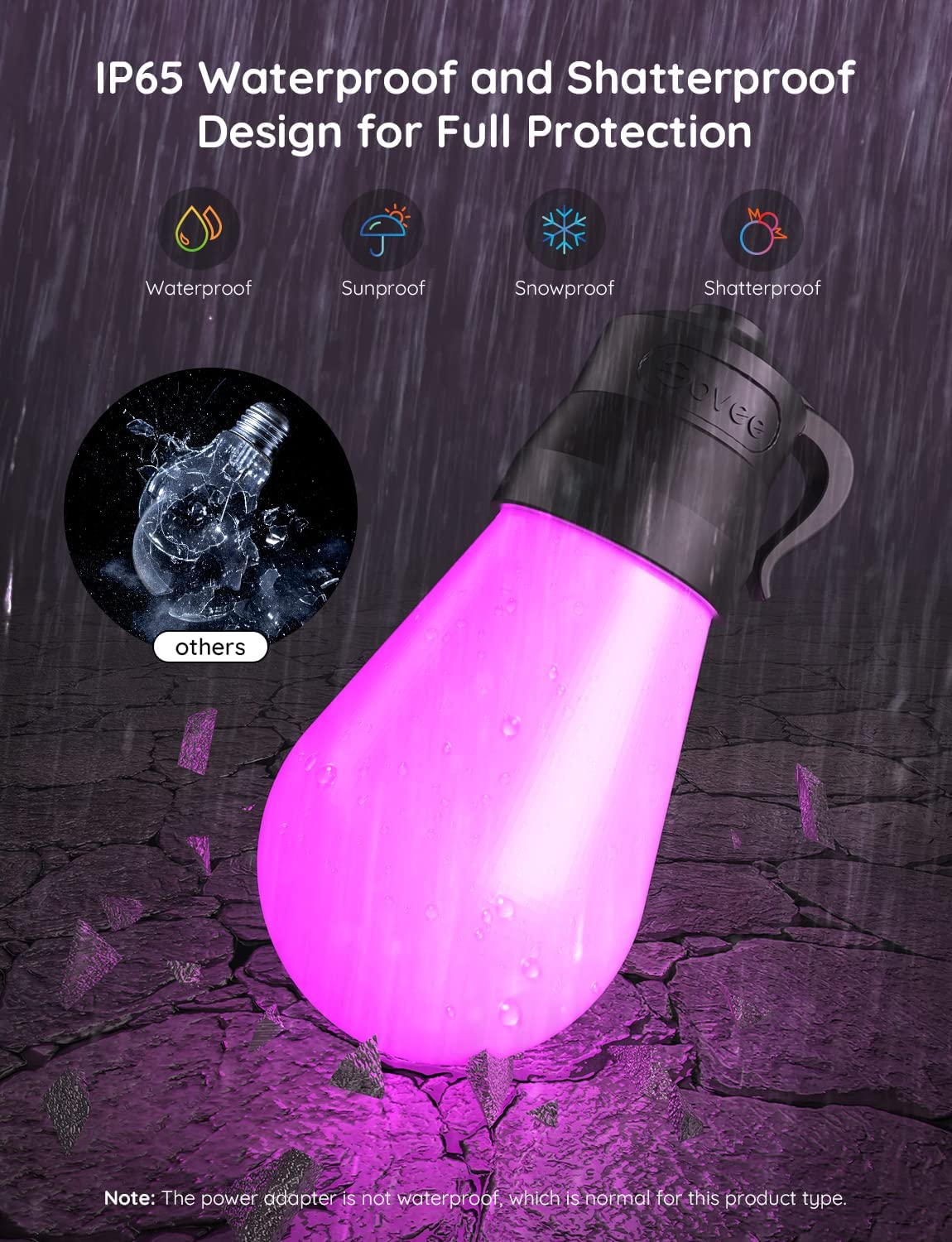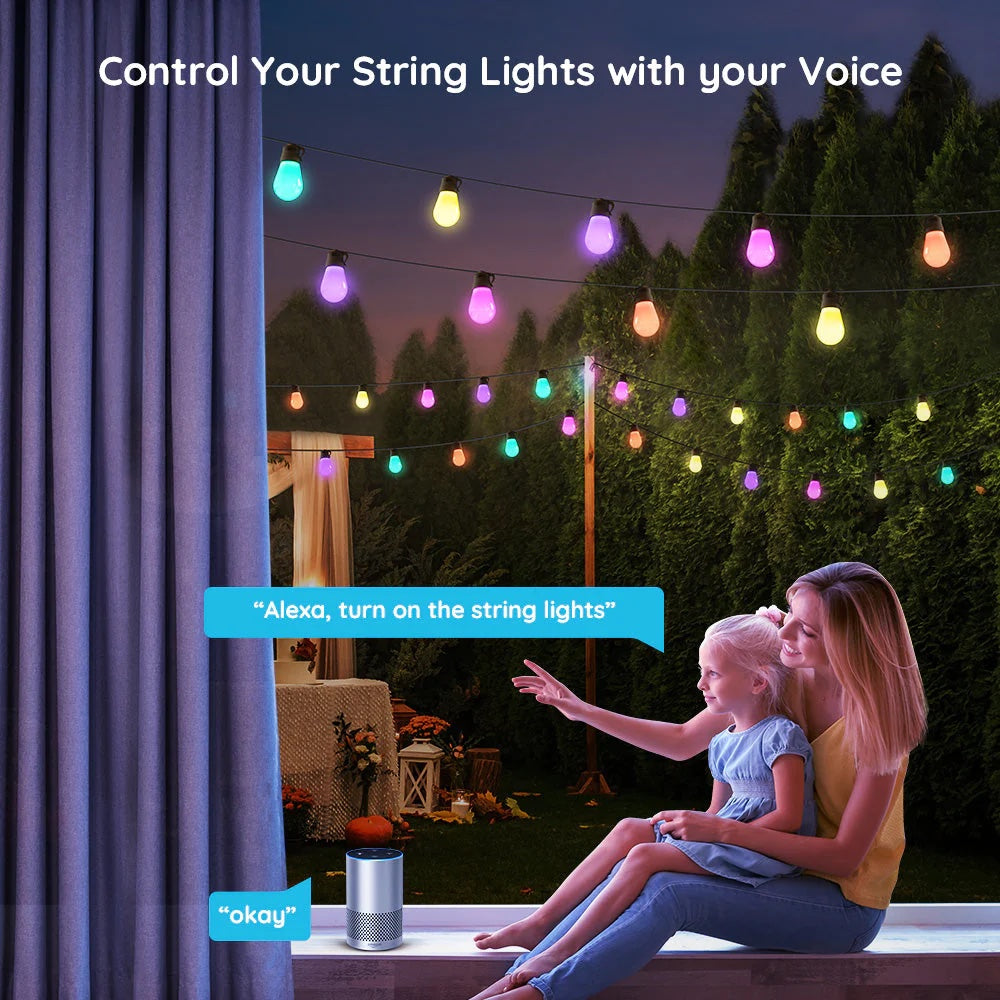Govee RGBIC Warm White Wi-Fi & Bluetooth Smart Outdoor String Lights (15m)
Govee RGBIC Warm White Wi-Fi & Bluetooth Smart Outdoor String Lights (15m) is backordered and will ship as soon as it is back in stock.
Couldn't load pickup availability
Warranty
Warranty
We offer a one year limited warranty from the date of purchase. Please have a look at out warranty policy.
Delivery and Shipping
Delivery and Shipping
The product will ship 1 business day after purchase (except for pre-ordered products), and delivery will take 2-5 business days.
Create warm, inviting outdoor vibes that make family and friend moments even more special. Perfect for gardens, patios, backyards, and outdoor gatherings.
- Smart App and Alexa/Google Voice Control: Easily manage your lights hands-free or via the Govee Home App.
- Music Sync Mode: Sync lighting effects to your favorite tunes for lively outdoor ambiance.
- Timer and Schedule: Automate your lighting to match your daily routine or event timing.
- 40 Vibrant Scene Modes: Choose from a wide variety of animated effects to suit any occasion.
- IP65 Waterproof and Shatterproof: Built to withstand outdoor conditions for long-lasting performance.
-
App Connectivity
-
Brightness (Lumens)
-
Control MethodsApp, Control Box, Voice Control
-
Input Voltage
-
Lamp Beads/Light Sources
-
Light Colours
-
Matter
-
Model
-
Package Contents
-
Power Supply
-
Product Dimension/Length
-
Release Date
-
Special Features
-
Temperature Range
-
Voice Control
-
Waterproof
-
Wattage
Payment & Security
Payment methods
Your payment information is processed securely. We do not store credit card details nor have access to your credit card information.
-

Durability that delivers.
IP65-rated and built to last—rain, sun, snow, or impact. Unlike others, Govee bulbs won’t crack under pressure. Note: Power adapter not waterproof
-

Your festive light show, simplified.
From roofline to picket fence, create dazzling displays with a single tap. Multicolour magic meets smart control—just in time for the holidays.
-

Lights that match your mood.
Whether it’s reindeer sparkle or tree-top twinkle, choose from 40 festive scenes and millions of hues—all app-controlled, all unforgettable.
-

Permanent lights, seasonal wow.
Install once, enjoy every season. These durable string lights deliver vibrant colour, smart scheduling, and effortless festive flair—no ladders required.

Customise your sunset.
Smart control, stunning colour.
Switch from sunset glow to aurora with a tap. Wi-Fi & Bluetooth app control puts every mood at your fingertips—no remotes, no fuss.

Rain? Shine? No problem.
Built for South African weather.
IP65 waterproof, sunproof, snowproof, and shatterproof—these lights are made to handle it all, from Cape Town drizzle to Karoo heat.

Let the lights dance with you.
Music mode magic.
Sync your string lights to the beat with app-controlled music mode. Perfect for beach braais, garden jol, or any night that deserves rhythm.
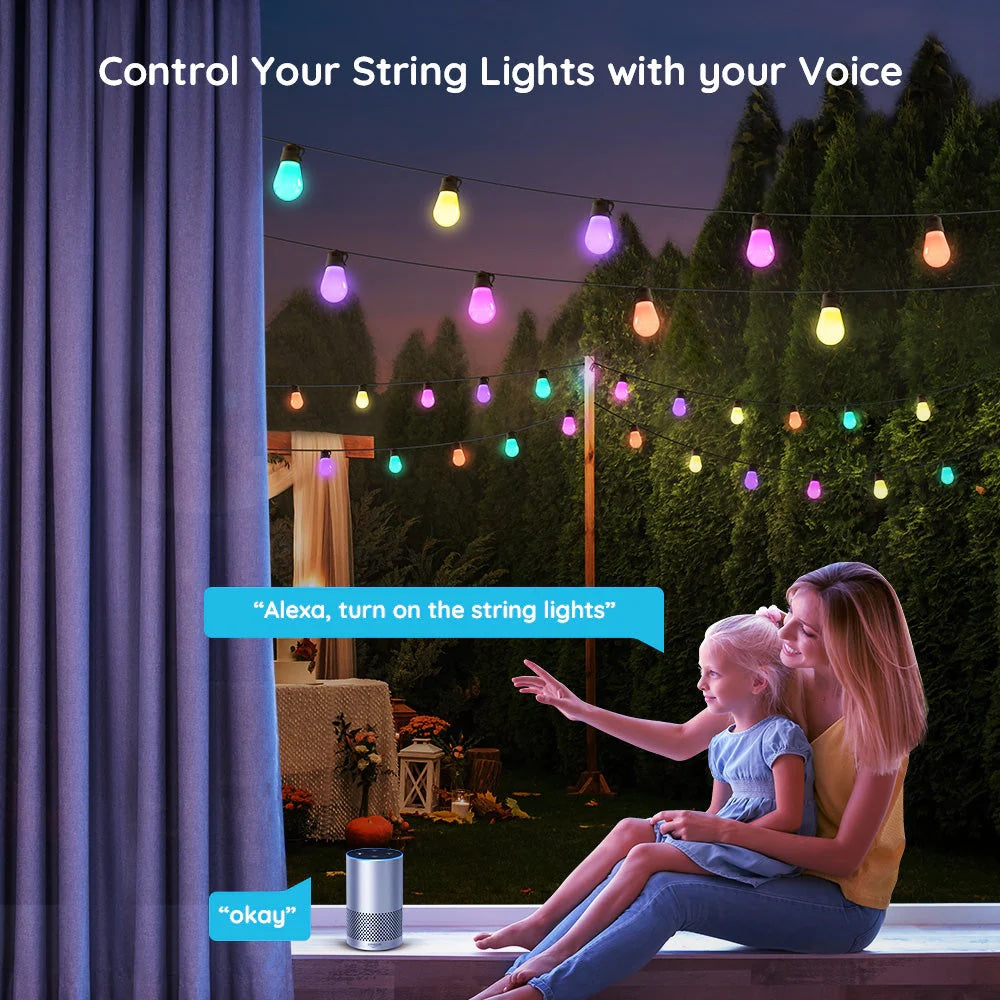
Just say the word.
Voice control, hands-free ease.
Whether you're prepping dinner or reading with the kids, simply ask Alexa to light up the garden. Smart living, simplified.
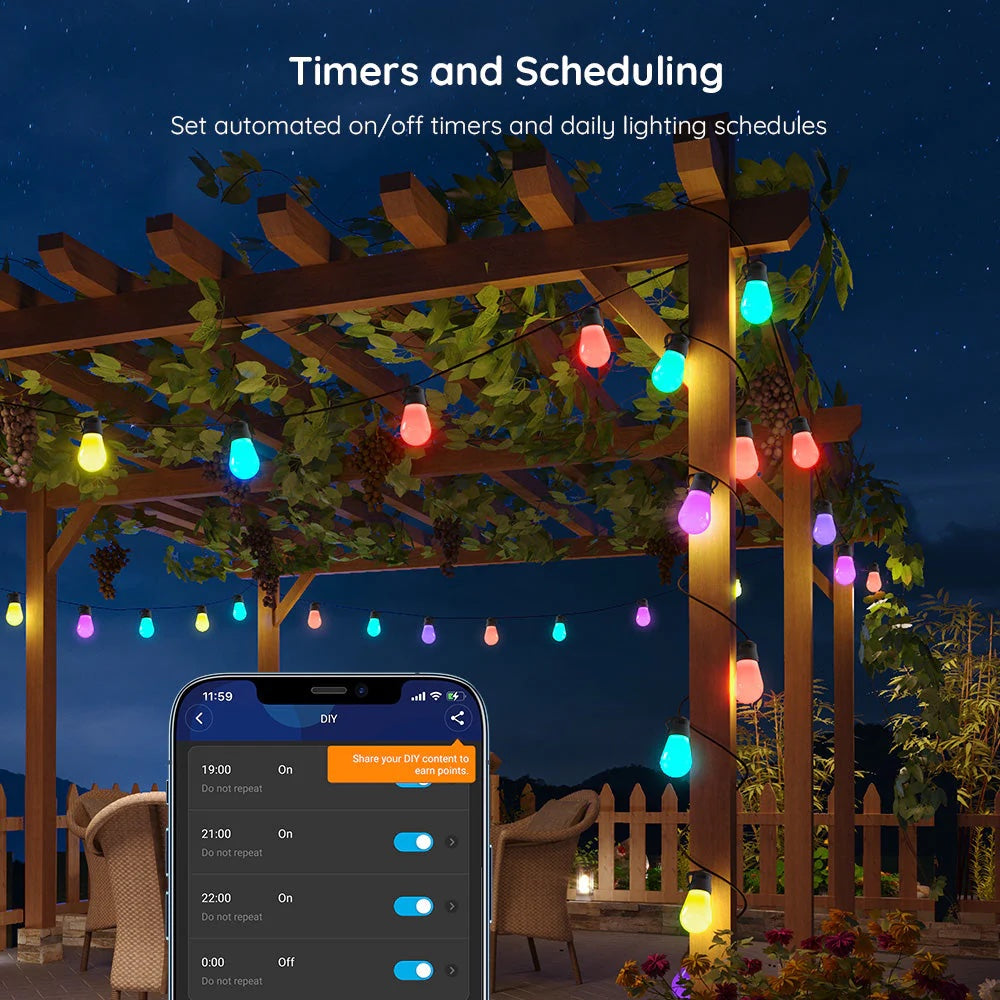
Set it and forget it.
Automated lighting, every night.
Schedule your string lights to switch on at sunset and off at bedtime. Save power, stay cosy, and never lift a finger.
-

Where stories glow brighter.
Smart control and soft tones turn any outdoor hangout into a memory. Just plug in and let the lights do the rest.
-

Splash, sip, and sparkle.
Whether it’s a braai or a movie night, your string lights bring colour, warmth, and control—all from your phone.