Govee Glide RGBIC Wall Light (8+4 or 6+1) - Smart Music Sync Light Bars
Govee Glide RGBIC Wall Light (8+4 or 6+1) - Smart Music Sync Light Bars - (6+1) is backordered and will ship as soon as it is back in stock.
Couldn't load pickup availability
Warranty
Warranty
We offer a one-year limited warranty from the date of purchase.
Delivery and Shipping
Delivery and Shipping
The product will ship 1 business day after purchase (except for pre-ordered products), and delivery will take 2-5 business days.
MAIN FEATURES:
Customize Your Glide Shape:
Connect the 12 interchangeable Glide Wall Light segments in any order you want for a wall light shape that's truly your own style.
And if you have more than one Glide set, group control them together in Govee Home App.
Breathtaking Multi-Color Lighting:
Our patented RGBIC tech lets Glide Wall Light display up to 76 colors at one time and 16 million colors total, allowing for beautiful color combinations and flowing multi-color effects.
Reacts to Your Music:
Govee gaming lights can react in real time to any music & gaming audio with its built-in microphone and 12 vibrant music modes, so your gaming sessions and parties always stay it.
And Govee music box can group control your Govee lights to achieve whole room music sync.
Dynamic Light Effects:
With more than 64+ dynamic scene modes to choose from, completely change your vibe with a single tap.
Find multi-color moving scenes based on different emotions, nature elements, and life activities.
Govee is committed to providing you with a colorful visual feast on party.
Rugged and Reliable Quality:
Made of eco-friendly ABS plastic, each Govee wall lights sconces is connected in the form of a snap, which can be directly disassembled, and there is no need to worry about the lights being too "fragile".
Installation is very simple!
SPECIFICATIONS:
Model: H6062
Size: 8+4 / 6+1
Cord Length: 2.4m
Power Input (Adapter): 100-240VAC
Power Input: 12VDC 3A
Light Colour: RGBIC
Connection: Wi-Fi + Bluetooth
Control Method: App, Voice Control
App Connectivity: 2.4GHz Wi-Fi + Bluetooth
Voltage: 12 Volts
Wattage: 36 Watts
Special Features: 40+ Scene Modes
INSTRUCTIONS:
Note: Ensure the mic is facing up during use.
Pairing Your Device with the Govee Home App What You Need
A Wi-Fi router supporting the 2.4GHz and 802.11 b/g/n bands. 5GHz is not supported.
1. Download the Govee Home app from the App Store (105 devices) or Google Play (Android devices).
2. Open the app, tap the “+” icon in the top right corner and search for “H6062”.
3. Tap the device icon and follow the on-screen instructions to complete the pairing.
TROUBLESHOOTING
1. Cannot connect to the Govee Home app.
• Check if the wall light is powered on.
• Check if Bluetooth on the smartphone is enabled, or try connecting with another smartphone.
• When connecting for the first time, ensure the smartphone is near the wall light
• If the connection error still exists, please delete the connected wall light from “My Device” on the app.
Reconnect to the Govee Home app by following the instructions provided previously.
2. Wi-Fi disconnected or failed to connect.
• Check if the wall light is powered on.
• Do not skip the Wi-Fi connection steps during the wall light pairing process.
• Ensure your Wi-Fi router is 2.4GHz (5GHz is not supported).
• Ensure you entered the correct Wi-Fi password during the Wi-Fi setup process.
• Try connecting the wall lightly with a smartphone hotspot to check if your home network is working properly.
• Shorten the distance between the wall light and the Wi-Fi router to less than 1 m, then reconnect.
3. Cannot connect to Alexa or Google Assistant.
• Ensure the Wi-Fi connection is stable and working properly.
• Go to “User Guide” on the app Settings page to pair the Wall light again.
4. Can multiple users control one wall light?
• Each wall light can only be controlled by one account.
• If multiple users want to manage the same wall light, ensure they all use the same account.
-
Power Input (Adapter)
-
Power Input (USB)
-
Power Input (USB)
-
Connection
-
Control Method
-
Voltage
-
Wattage
Payment & Security
Payment methods
Your payment information is processed securely. We do not store credit card details nor have access to your credit card information.
As seen on

Breathtaking Multi-Colour Lighting
Our patented RGBIC tech lets Glide display up to 57 colours at one time and 16 million colours total, allowing for beautiful colour combinations and flowing multi-colour effects.
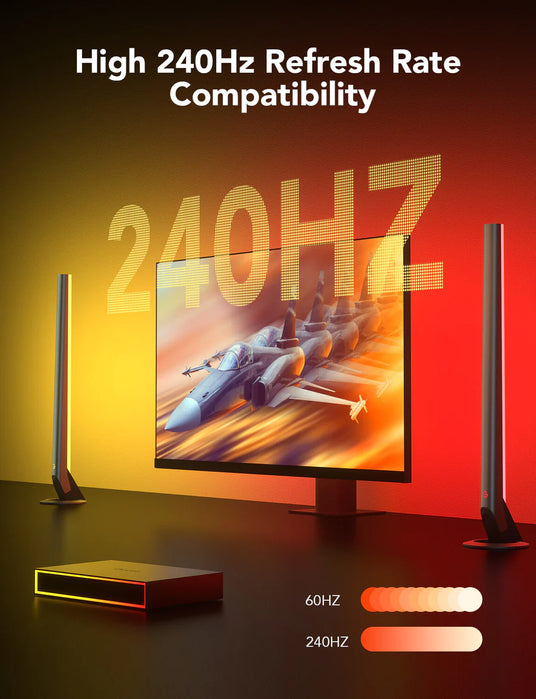
Instantly Switch Up Your Surroundings
With more than 40+ dynamic scene modes, completely change your vibe with a single tap.

Powerful App and Voice Controls
Complete control from Govee Home app. WiFi-enabled hands-free via Alexa, and Google Assistant.
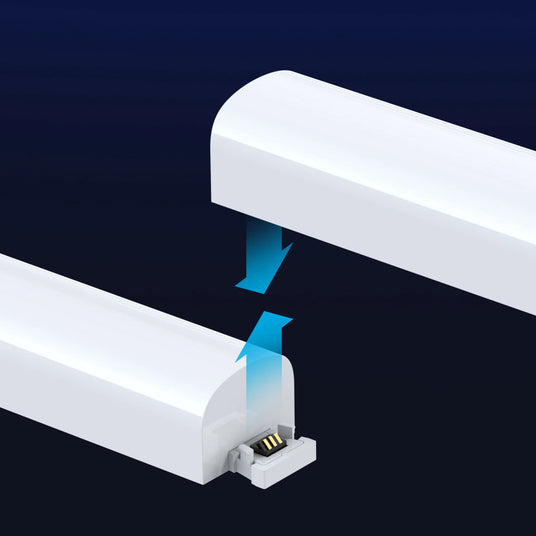
Easy Install
Simply click together and go. 7 interchangeable pieces work in any combination and at any length.





























